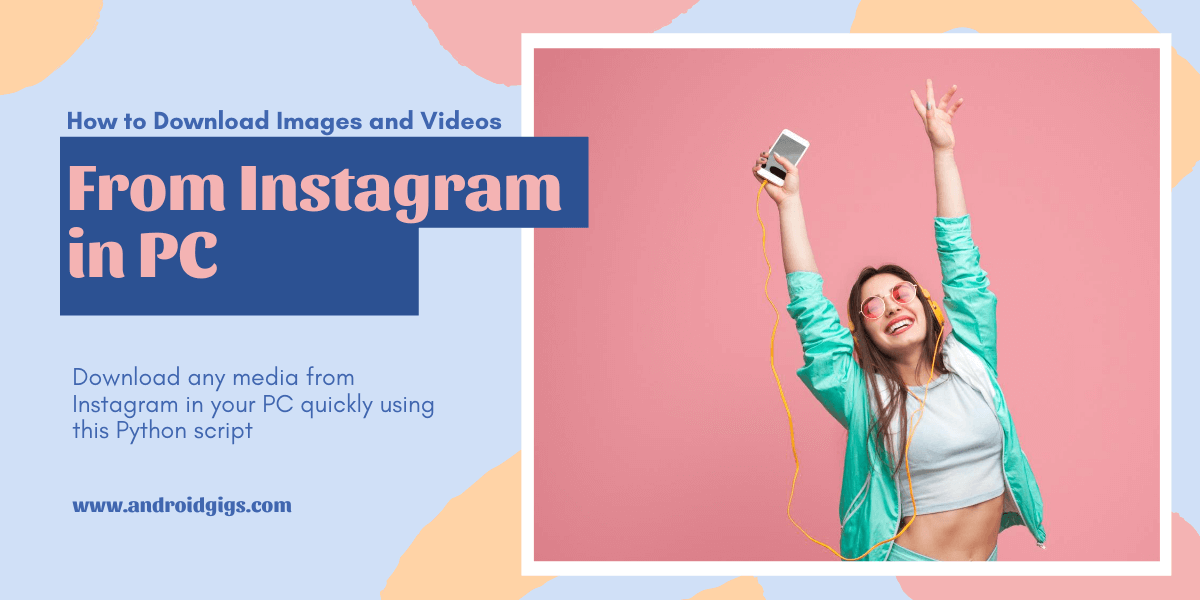Instaloader:- Instagram is the most famous multimedia sharing social media platform these days. However, you can not download or save offline any Instagram video or photo in your pc without a screenshot. I will share with you a python script named Instaloader to download Instagram videos and photos in your pc.
Instagram is gaining more exposure and users than any other social media platform out there(or at least its happening in my locality). Everyone is sharing their photos, videos, and stories. There are lots of informational, personal as well as entertaining content too on Instagram like memes. Learn how to download Instagram videos on pc.
Screen Mirroring: How to cast android screen to PC
You can watch stories and scroll through your feed. But you can not save them offline. There are some extensions that you need to install or apps for your smartphone which you can use to download content from Instagram.
But what about pc, how are you gonna do this in your pc. So, far I have tried some extensions and tools to download Instagram videos and photos in pc but found the only one which I will be sharing with you shortly.
2 Best Methods of SMS Bombing using Android and Kali Linux
Download Instaloader –Download Instagram Videos and Photos in PC
Instaloader is a cross-platform tool. A python script to download content from Instagram. It’s a command-line tool written using Python 3. So you need to install python 3 to run and use this script.
Then you can download Instaloader script from here.
How to Download Instagram videos on pc using instaloader
Once you downloaded the zip file of the script follow these simple steps to use this tool to download content from Instagram.
Step 1-> Extract the zip in a folder and then open the command-line tool (CMD for windows and Terminal for Linux) in that extracted folder or navigate into this extracted folder in the command-line tool.
Step 2->We need to set up this tool using this command.
python setup.py
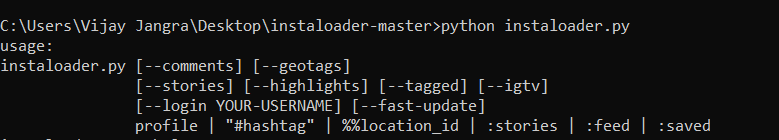
How To Hack Front Camera of Any Phone
Step 3-> Once it’s installed you can use this command to download the content of any insta profile.
python instaloader.py –login user-name –stories profile_username
Replace user-name with your username and profile_username with the username of the targeted profile whose content you wish to download.
It will also ask your password after execution for authentication. Once authentication is done. It’ll start downloading.
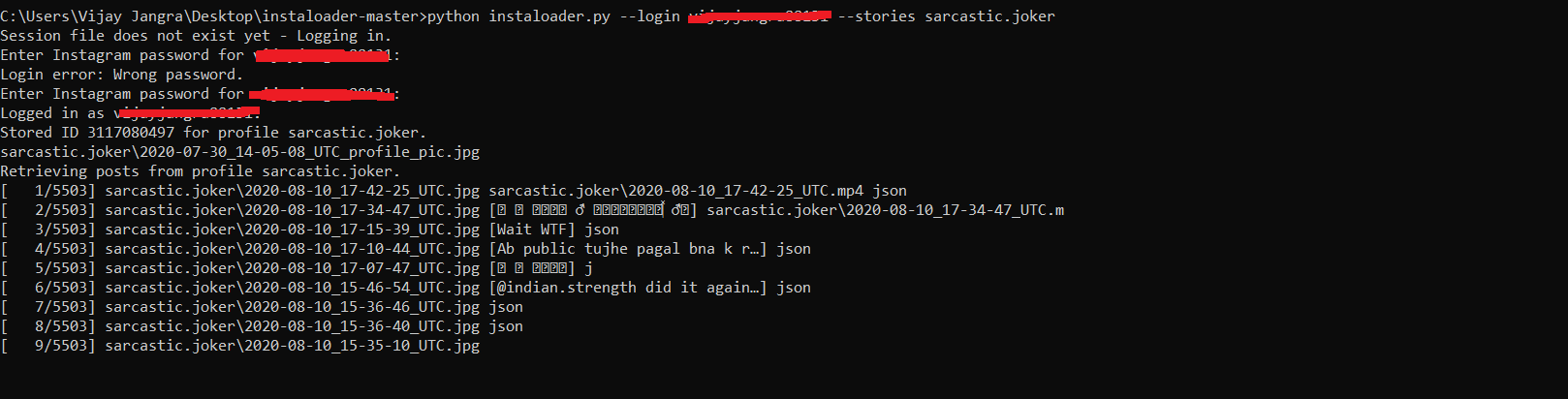
Once it’s done downloading. You will get a new folder in the extracted folder with the name of targeted profile’s username.
How To Run Root Apps Without Rooting Your Android Phone
How to Download Instagram Photos on Pc using Instaloader
Repeat step 3 from above to download photos too. You can download both videos and images along with their hashtags, captions, and metadata using instaloader tool.
How To Hack Windows 7/8/10 By Sending An Image
Conclusion
When you come across a profile on Instagram online with amazing content and you wish to download all of it. That’s where this tool is going to help you. You can download Instagram photos and videos on your windows pc, Linux and Mac using this python script.