How to cast android screen to pc using wifi :- There are lots of ways for android screen mirroring to pc or pc screen to android and most importantly not only to mirror but to reliably control it. The best method and answer for how to cast android screen to pc using wifi is to use some specific apps like apower mirror, vysor etc.
This is a tutorial for using apower mirror app/software for android screen mirroring to windows pc or vice-versa using wifi or usb cable.
Using the vysor for android screen mirroring is a lot easier than apower mirror app method because setting up vysor is easier than any other app or software. But vysor is not so accurate and when you try to download this software from their website, you will face some problems too.
That’s why I recommend using apower mirror app.
Now, without wasting your time I would like to start the process.
Learn How To Run Root Apps Without Rooting Your Phone
How to cast android screen to pc using wifi
Step 1- Download and install ApowerMirror app in your windows pc and android smartphone. Use these links of their official website below to download and install.
Download Apowermirror for windows
Downlaod apower mirro for android
Step 2- Open apower mirror in windows pc and click on the wifi connections tab for mirroring using wifi.
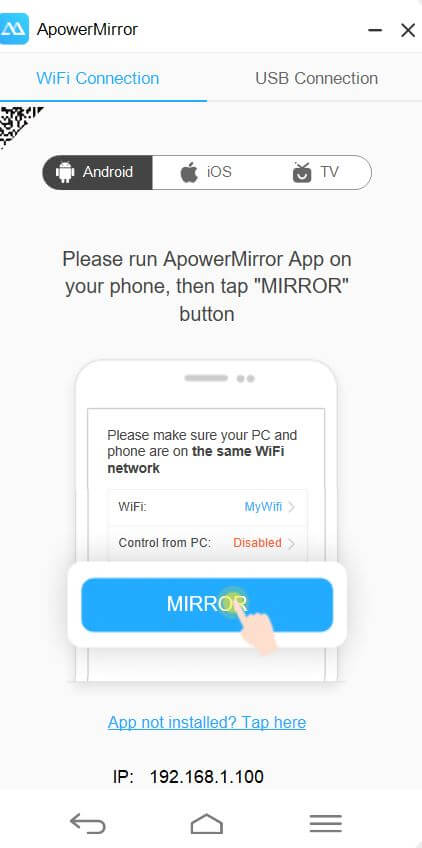
Step 3- Open apower mirror app in your android phone and click on the small button in the bottom that says M.
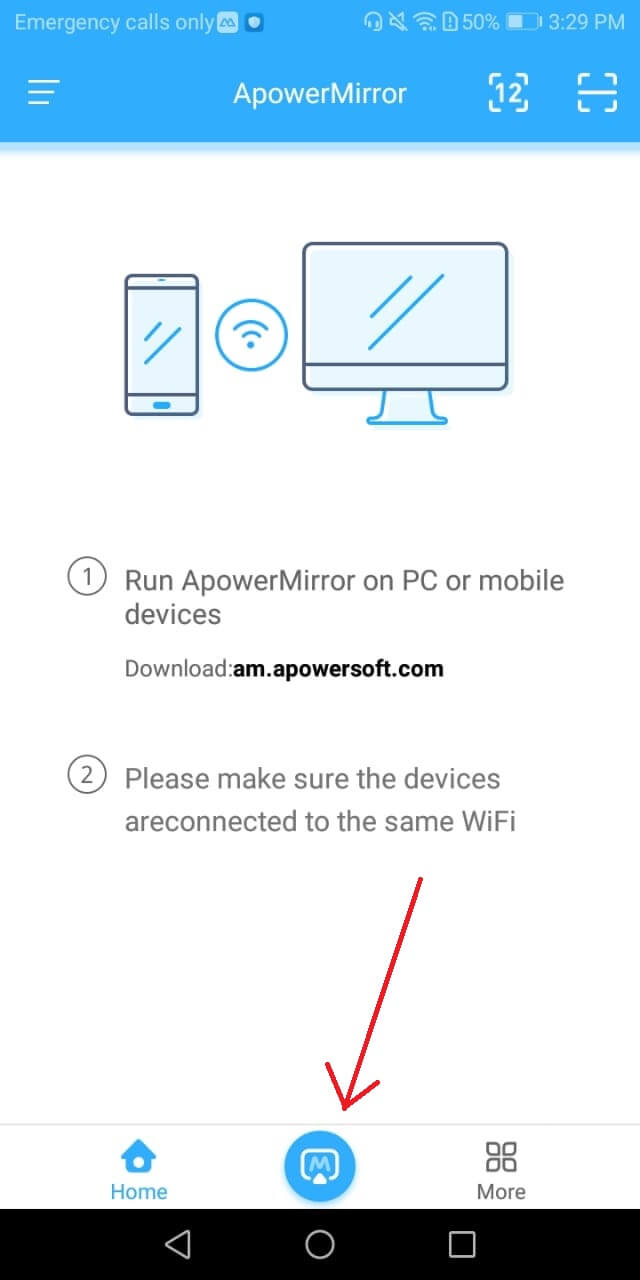
If your phone is connected to your windows pc using wifi, you will see your pc name in your phone after you click on the Mirror button.
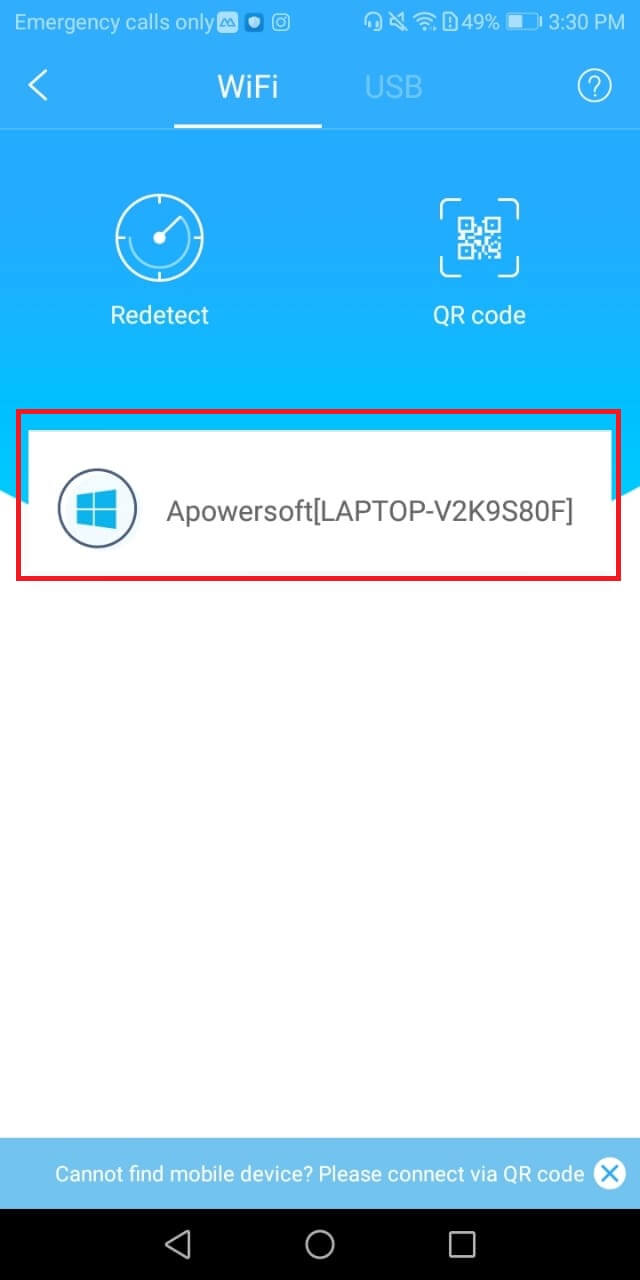
Step 4- Once you click on the name of your pc in your phone, you will see two options.
Phone screen mirroring :- To cast android screen to pc using wifi and control it
Computer screen mirroring :- To cast your windows pc screen to your android phone
Choose your desired option.
First let’s try the Phone screen mirroring option. So click on it and grant the required access and permissions. And my phone screen is now mirroring to my windows pc.

Similarly, if you want to cast your windows pc screen to your android phone, you need to select the Computer Screen Mirroring option in step four.
Apower Mirror app is not only used for screen mirroring, its has some other features too.
Features of ApowerMirror Screen Mirroring App
– File Transfer
– Photos View
– Music
– Video Documents
– Browser
– Whiteboard
– Mirror to PC
– Mirror to Phone
Enough with Apower, now we will use the AirDroid app for android screen mirroring to pc which is quite a famous android app.
Google Indic Keyboard For PC Free Download
Android Screen Mirroring using AirDroid
As I said, the AirDroid app is a really famous and useful app for android. However, this app is specifically used to remotely manage your phone data and file transfer but we can also use this app to mirror android screen to pc.
This method requires internet access.
Follow these steps to use AirDroid for screen mirroring.
Step 1- Download and Install AirDroid in your windows pc and android from their official site.
Download AirDroid for Windows PC
Download AirDroid app for Android
Step 2- Open AirDroid in your windows PC. On the welcome screen, it will ask you to login to your airdroid account.
If you don’t have any account, you need to create one. Click on Sign Up, it will open an airdroid website page in your default browser. You can create your airdroid account from here.
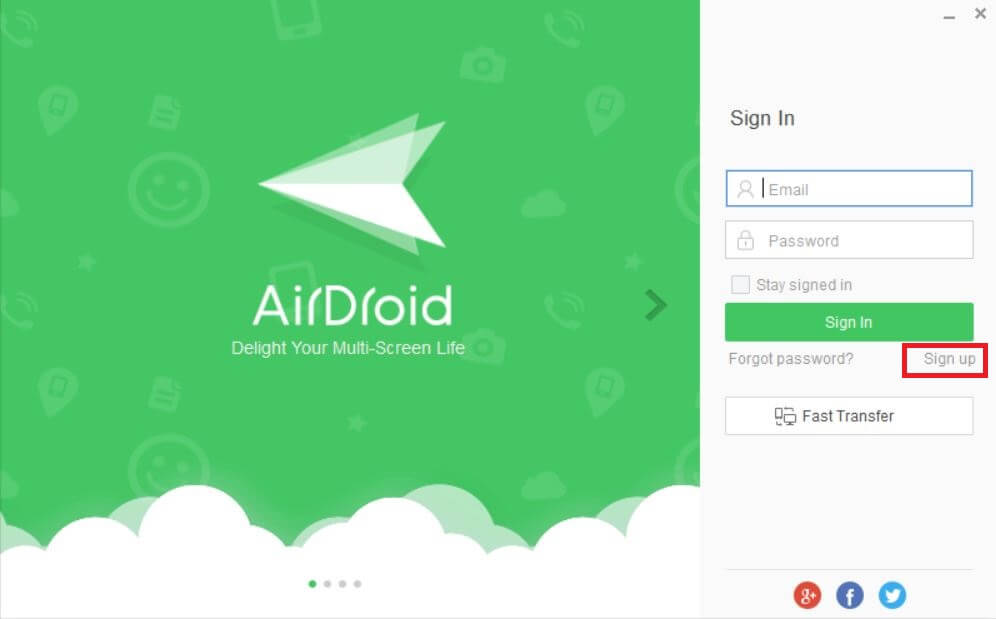
Step 3- Once you have created your airdroid account, you need to login to AirDroid software in your windows pc and login to AirDroid app on your phone with same account.
Step 4 – After login on your phone and your windows pc with the same account, you will be able to see your phone under My Devices section in AirDroid software on your pc.
Grant all the necessary permissions in the AirDroid android app.
Now, you can also see the option to send files and more to your pc under My Devices tab in your AirDroid android app.
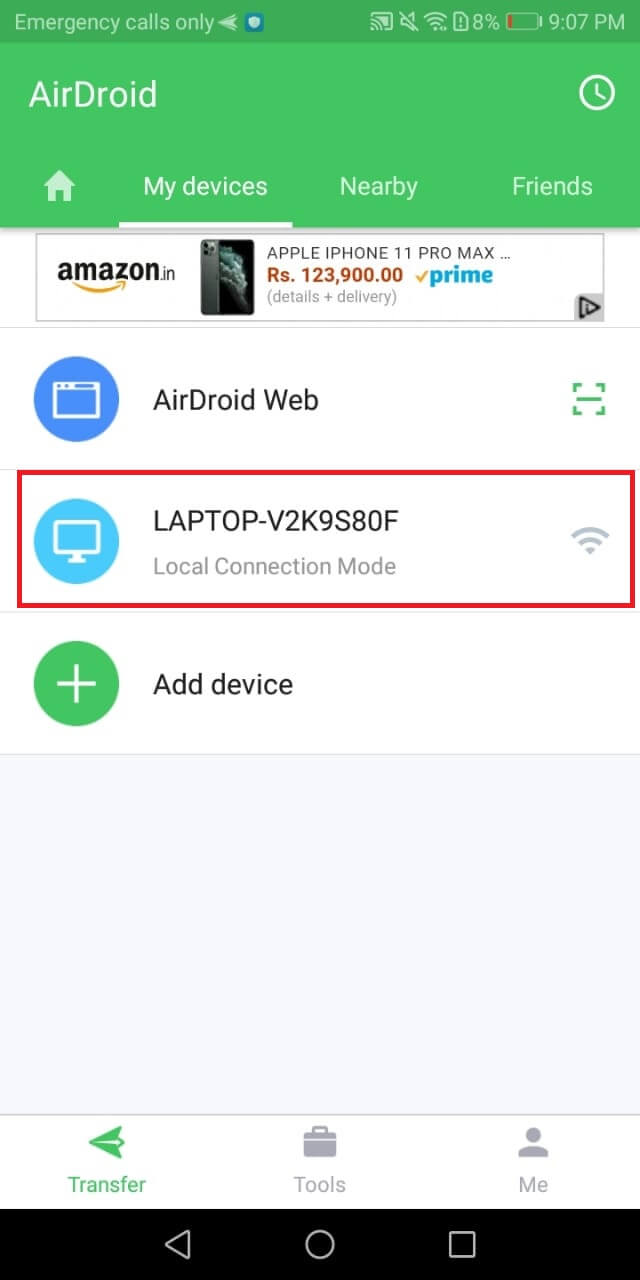
Step 5- Click on your device name in your pc and then click Remote Control tab. You will have four options now.
– Remote Camera – Used to access your phone camera remotely from your pc.
– AirIME – Use your computer keyboard to type anything in your android smartphone.
– Screen Mirror – Used to cast or mirror and record your android phone screen on your PC.
– Remote Control – Used to control your android phone remotely from your PC.
Click on the screen mirror option to cast your android phone screen to your windows pc.
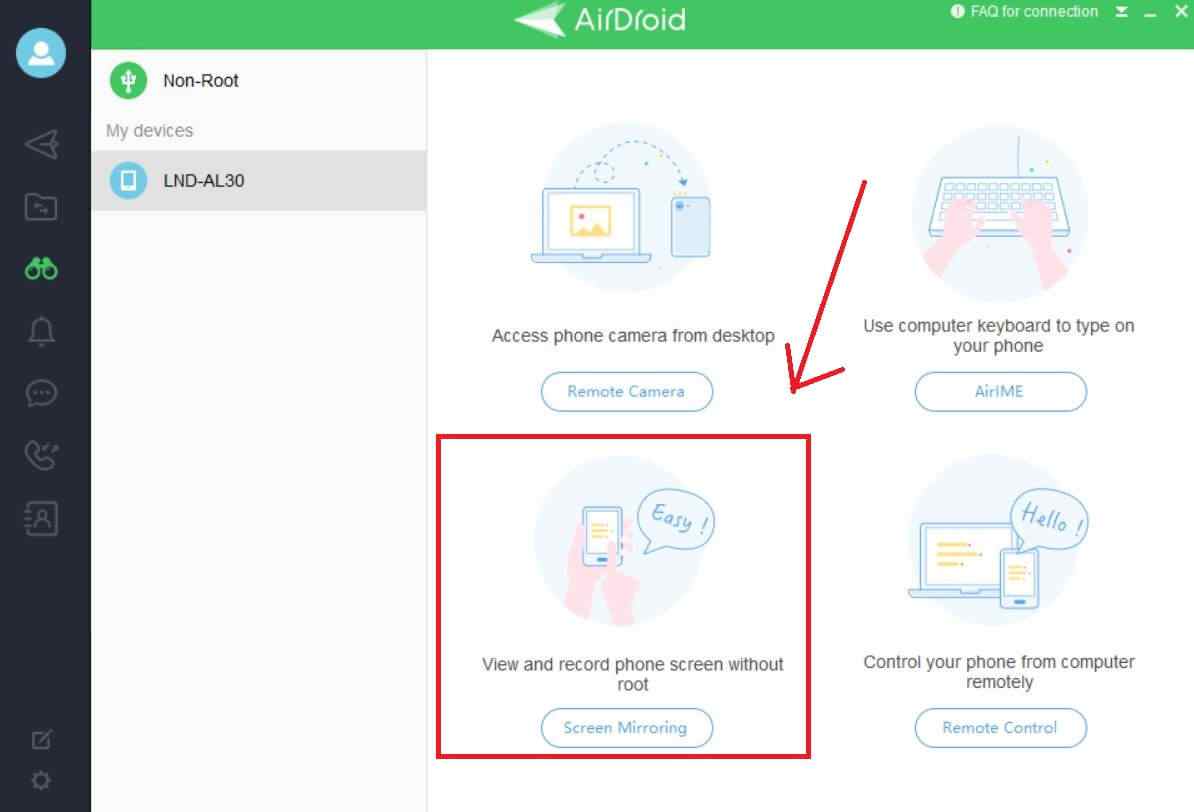
Now you will be able to see your android screen on your windows pc.
Another useful feature of airdroid is that you don’t need desktop client software in your windows pc. You can simply go to web.airdroid.com, login with your account and access your phone remotely.
So, using these methods you can cast your android phone screen to your windows pc easily.
Conclusion
There are lots of apps used for android screen mirroring to pc but i liked the apowermirror app most. Because it’s easy to use with lots of features and it doesn’t require any active internet connection. So that’s how to cast android screen to pc using wifi.
I will update this post very soon with more methods to cast android screen to windows, mac and linux pc. Follow us on Facebook or Twitter to get the latest updates.
If you liked this please share with your friends.

