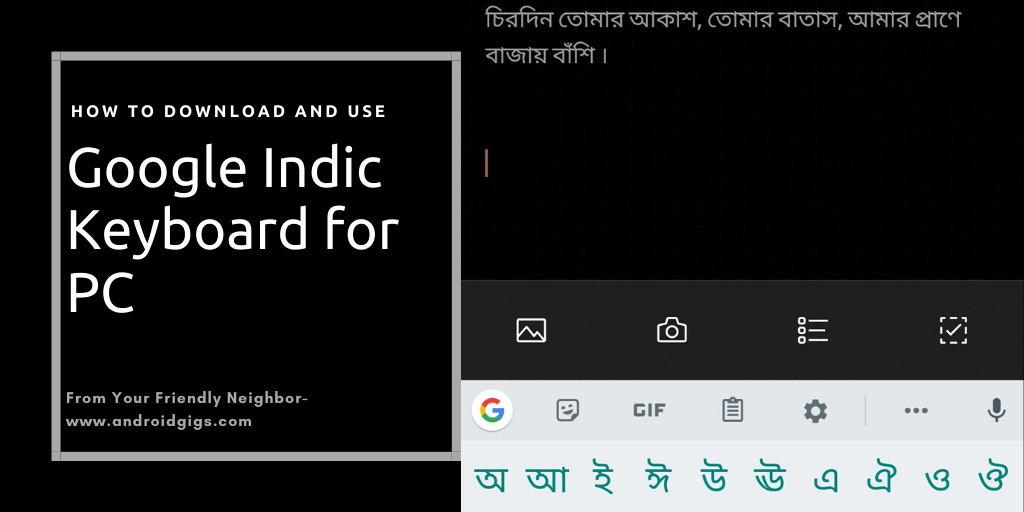Google Indic Keyboard For PC Free Download:- Google Indic Keyboard for PC is a really good software used for text input in android devices or we can say it’s a nice on screen keyboard app. Get more information about google indic keyboard for pc free download here.
Google indic keyboard is one of the most famous keyboard app used in Android smartphones and its pre installed in some android phones.
Google indic keyboard in android allow you post updates on social media, write messages and emails in your native language. It has so many languages to choose from.
Read More : Remove Write Protection From Micro SD Card
Google indic keyboard supports many input modes when it comes to writing and composing mails and text messages like Transliteration mode (kind of like Hinglish).
In transliteration mode, all you need to do is just write words of your message in your native language but using english characters and it will automatically be translated and written in your desired language like writing “namaste” will be written in hindi words.
In simple words, google indic keyboard is a really useful input application for android smartphones. But what about pc?
There is a really good alternative of google indic keyboard for pc. But first let’s see how we can use google indic keyboard in pc.
Read More : Hack Front Camera of Any Android Phone
Google Indic Keyboard For PC Free Download
The truth is you can’t use google indic keyboard in windows or mac because it is only available for android devices mostly.
But if you really like this app or utility, you can use this in pc with some little effort. Yes, I am talking about running android emulators used to run android apps and apk files.
Bluestack and Nox are most famous, useful and we can say “best” android emulators for windows to run android apps in windows pc. Nox is my favorite. Download Nox from their official website and google indic keyboard app apk file.
Then simply open and install apk file in nox. You will be able to use the google indic keyboard for pc in your windows system.
Although if your laptop is touch screen then it will work really good.
Read More : Run Root Apps in Android Phone Without Rooting
How to use Google Indic Keyboard for PC
Follow these simple steps to install, setup and use google indic keyboard in pc.
Step 1- Download and install Bluestacks or Nox in your windows pc. Choice is yours.
Step 2- Download google indic keyboard app apk file. You can download apk file of this app from apkpure.
Step 3- Click on the apk file you downloaded and then it will automatically open in android emulator bluestacks or nox (whichever you installed).
Now you will be able to use google indic keyboard in your windows pc.
Let’s talk about some features of google indic keyboard.
Checkout This : 20 Best Sites To Watch Movies Online Free
Features of Google Indic Keyboard for PC
I have listed some useful features of google indic keyboard here.
– Write anything in your own native language.
– Various modes of writing like Transliteration Mode, Handwriting mode, Hinglish mode etc.
– Various language keyboards like English, Hindi, Marathi, Punjabi, Tamil, Telugu etc.
– You can customize its appearance with just a toggle.
and much more but I only listed important and useful features.
So, we are done with google indic keyboard and its feature here.
Read More : Learn How to Hack Any Windows PC
Alternative of Google Indic Keyboard for PC
If you don’t want to use android emulator or any type of “jugaad” like this. Then there is another option for you which is an alternative of google indic keyboard.
Now let’s talk about a really nice alternative of google indic keyboard for pc which is Bhasa by Microsoft input tools.
Bhasa Microsoft indic tool has lots of features. Just like google indic keyboard, it has lots of native language options too.
It helps you to type and write indian language text in any microsoft windows app and softwares. Its available in various indian languages like tamil, telugu, marathi, hindi, punjabi etc.
Both 32bit and 64bit version of this tool is available, you can download according to your requirements.
Download Bhasa Microsoft Indic Input Tool
Conclusion
So google indic keyboard for pc free download is not any tool or software but using any android emulator, you can run its apk file and use google indic keyboard for pc easily.
Do share if you like this article and follow us on social media to get updates.