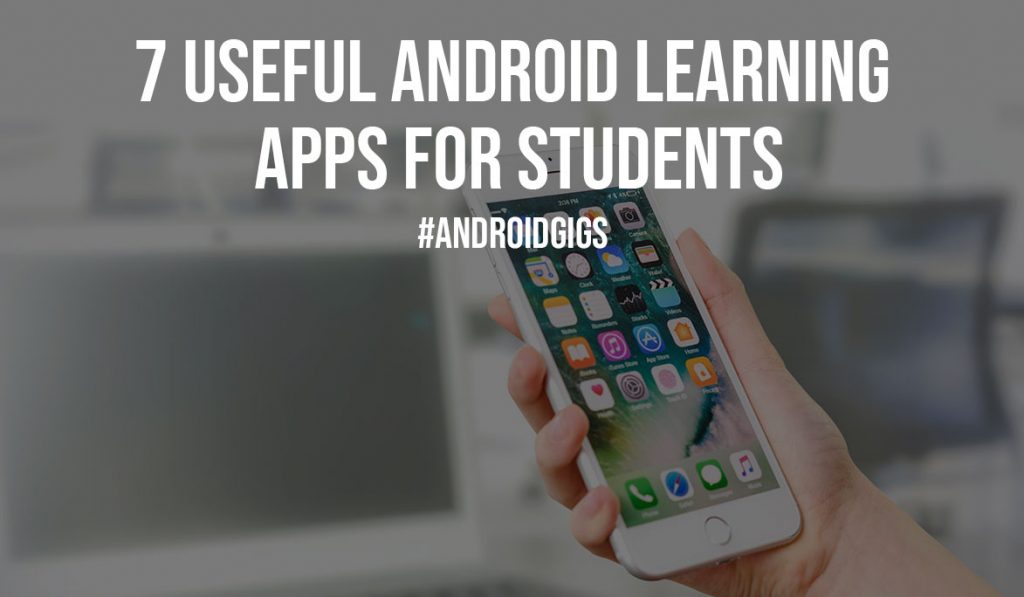Apps make studying easier. They reduce the time taken on a task while others help you to be more accurate with essays. Millions of developers have trusted Android devices to carry some of the best apps for students.
You can also buy custom research paper online to make your college experience easier and enjoyable. You can spend your time working on personal projects like participating in school athletics, launching your career as an artist, or just relaxing.
Apps help you to type essays and take notes. Others will generate and organize citations. You also have apps to edit research papers. When all these tasks are taken from your hands, you will enjoy more free time in college and produce more compelling academic papers.
App stores have numerous apps. Some apps have similar functionalities. It is the effectiveness in discharging these functions that will determine whether an app is appropriate.
Reviews are a perfect guide when choosing an app. The reviews tell you the kind of experience other users had with the app. They help you to avoid unsatisfactory apps.
Most apps come with trial versions. Test the effectiveness of the app by downloading the trial version before you can purchase full functionalities. Luckily, most of these apps are affordable for college students.
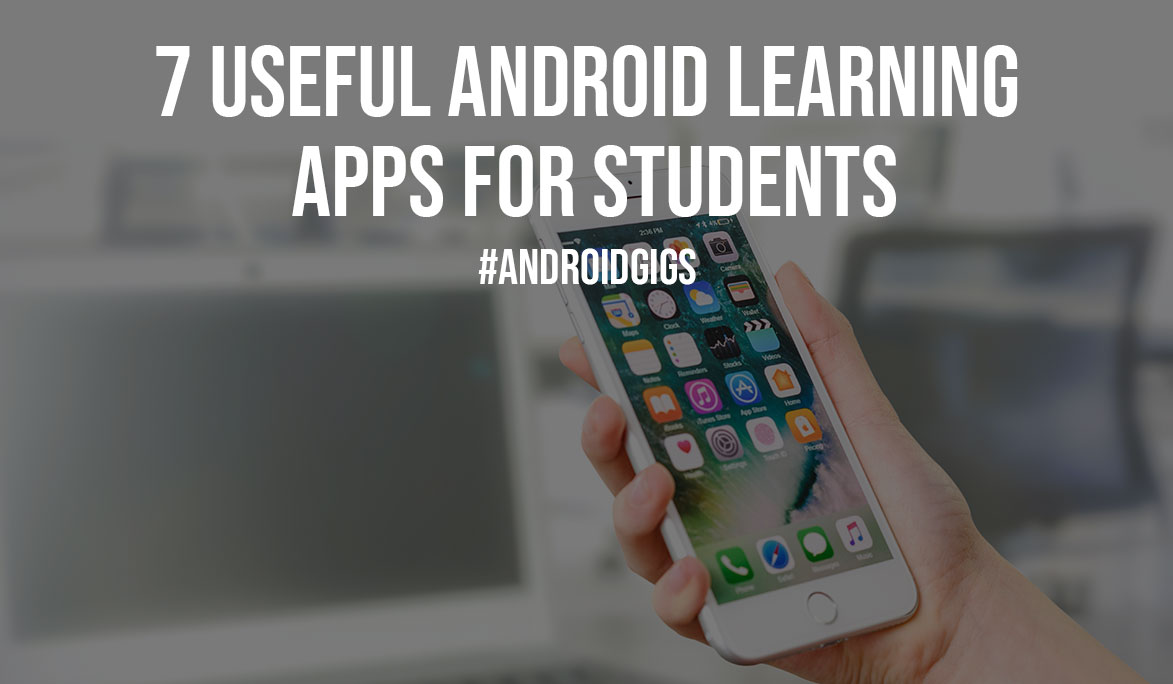
Here are excellent apps to help you learn and write the best academic papers while in college.
RefMe
RefMe is a free citation and referencing app. It is available as a web platform or can be installed as an app on devices with such functionalities. It helps you to capture the references accurately without typing them manually on your paper.
RefMe utilizes your phone camera to scan the code. Once you scan the code, it prompts an option to choose the formatting style. You have such options as MLA, APA, and Chicago, among others.
It is your shortcut to accurately capture the details of authors and publishers of the books as well as the reference materials you use in your work.
RefMe is easy to use. All the options are within touching distance. It has been rated among the most accurate and convenient referencing apps.
Though the app is free, it does not come with the annoying ads associated with free apps. The resulting citations are transferred directly onto word processing documents without distortion.
Evernote
Evernote is an app that allows you to capture notes and documents in any format. You can take photographs during data collection or research and convert them into PDF. All your e-books, journals, and articles will be in one place. Such collections reduce the time it takes to complete an assignment.
Evernote is also a cloud-based storage system. You can access the books, articles, and other research materials from other devices. The functionality allows you to continue with your research papers without hauling your gadgets along.
Evernote helps you to create a localized database. You can organize all materials for use in a particular paper under one keyword. When you want to retrieve the materials, you use the keyword to search. It makes writing your paper easier and simpler.
myHomework Student Planner
Time management is a crucial habit for successful college students. It ensures that you meet all assignment deadlines. It will also allow you to utilize your time appropriately without allocating too much time or too little time to tasks. It is the best way to complete school assignments satisfactorily.
myHomework Student Planner allows you to enter each assignment at the perfect hour when you wish to complete it. It comes with reminders that can be sent across platforms. The alert is not sent at the deadline date to catch by surprise.
myHomework Student Planner allows you to enter other tasks. It is, therefore a comprehensive diary to ensure that all your tasks are accomplished on time. It has a dashboard to give you an idea of all the tasks you should handle.
Office Lens
Office Lens is a document scanning app. The app uses your camera to create files in PDF or JPEG. If you are studying in the library or collecting data in the field, Office Lens facilitates their storage into a customized database for each paper. It is among the most effective apps for college students.
Office Lens allows you to add personal notes on the documents generated. You can highlight the areas of interest, mark citations, and classify the document for easier retrieval. Office Lens will transform how you research and retrieve materials while studying.
Soundnote
Note-taking is a boring part of any class. Unfortunately, you must engage. What if you had an app to capture everything the teacher is saying? Soundnote is the perfect app for audio note-taking.
Soundnote is designed to take notes from a teacher at a distance. If you are a sleepy student who must be in class, the app will get the work done. It also fits sessions where the lecturer is too intense that you miss some of the points. You can review the files recorded later.
Grammarly
Grammarly is an editing app. It highlights errors in your text, giving you a chance to change them. Grammarly explains the highlighted error. Beyond correcting your work, you learn the rule of prose writing. Over time, you understand your most common mistakes and can revise the topic or take other remedial measures.
Grammarly also helps to check plagiarism. However, you have to pay a subscription to access these advanced features. It is one of the most effective writing tools.
Google Docs
Google Docs is the best collaboration tool you will ever use in college. It allows you to alter a document remotely while working with members of a team. Changes made by each member can be traced for approval. It is free for everyone with a Gmail account.
Apps will significantly improve your college experience. They save time while helping you to achieve a higher level of accuracy. Check reviews and use trial versions to determine the effectiveness of an app.