WhatsApp tips tricks and hacks:- Whatsapp is the most famous and common instant messaging app for a smartphone. But are you aware of these most useful WhatsApp tips tricks which give you most out of this messaging app?
So let’s have a look at some of the best WhatsApp tips and tricks of 2018.
Best Whatsapp Tips Tricks

- WhatsApp video call recording
Every instant messaging app provides you with a feature of video calling. Video call nowadays has become more popular among smartphone users than a voice call. Here’s a small problem with a solution about video calling. Neither Whatsapp nor facebook allows you to record video calls.
So it’s hard to gather some of the best moments of your friends and relative over a video call. But we can overcome this problem using some screen recording apps. You can use any screen recording app from below options. These are some of the best screen recording apps for android.
- Use secret font in Whatsapp
You are may be tired of using default font style of your android smartphone while messaging someone on in WhatsApp. Well, not anymore, you can use a secret font style of WhatsApp while messaging without changing font style in the phone’s settings.
Just add (`) this symbol before and after the message to use the secret font. For example, if your message is hello, then you need to type like this.
“`hello“`
And send the text.
Learn To Hack Windows 7/8/10 Using Excel File
- Send Blank Message
You have seen many times in your WhatsApp chat and group chats, messages with nothing or blank messages. Have you have wondered how they send this because WhatsApp doesn’t allow you to send a blank message. Here’s how to do this.
-Download and Install Empty Chat app from play store or by below link.
-Open and the app clicks on the send button. (You can also choose how many blank characters you want to send.)
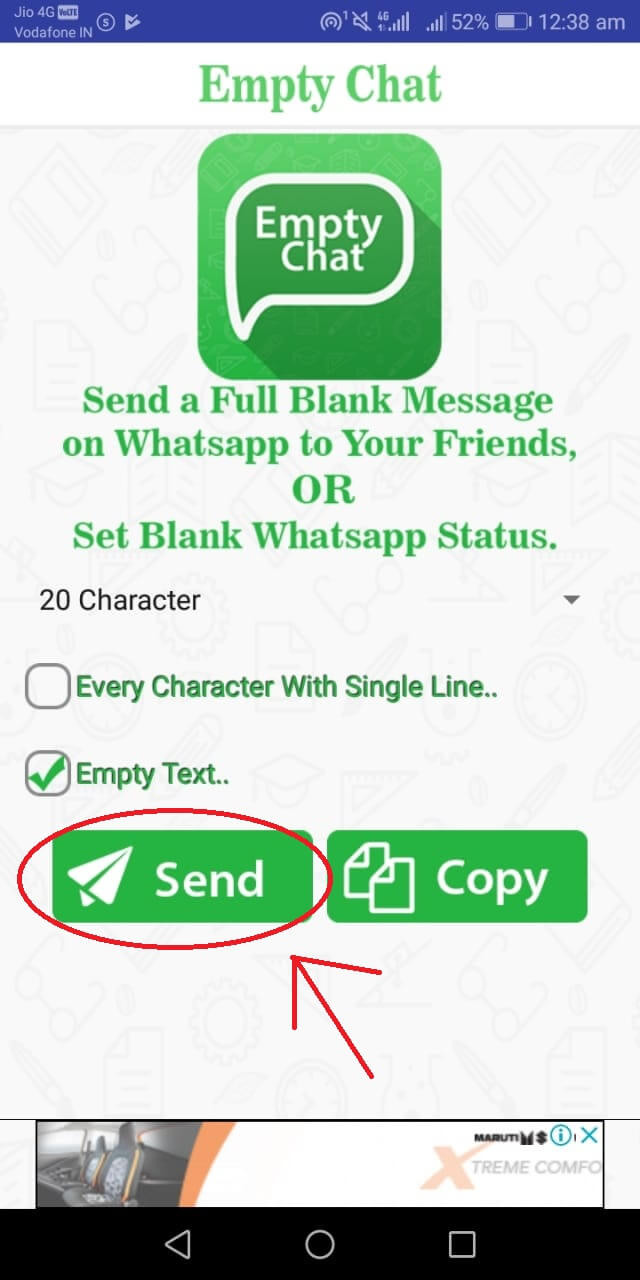
-Now choose the contact on WhatsApp to whom you want to send a blank message.
And it’s done.
Minecraft Story Mode Game APK Download
- Backup Your WhatsApp Chats on Google Drive
Now, WhatsApp allows you to automatically backup your chat or conversation messages on google drive to help you save your important data and chats. For this, you need to update your WhatsApp and follow these simple steps.
-Open WhatsApp.
-Now Go to Settings -> Chat -> Chat Backup ->Backup to Google Drive
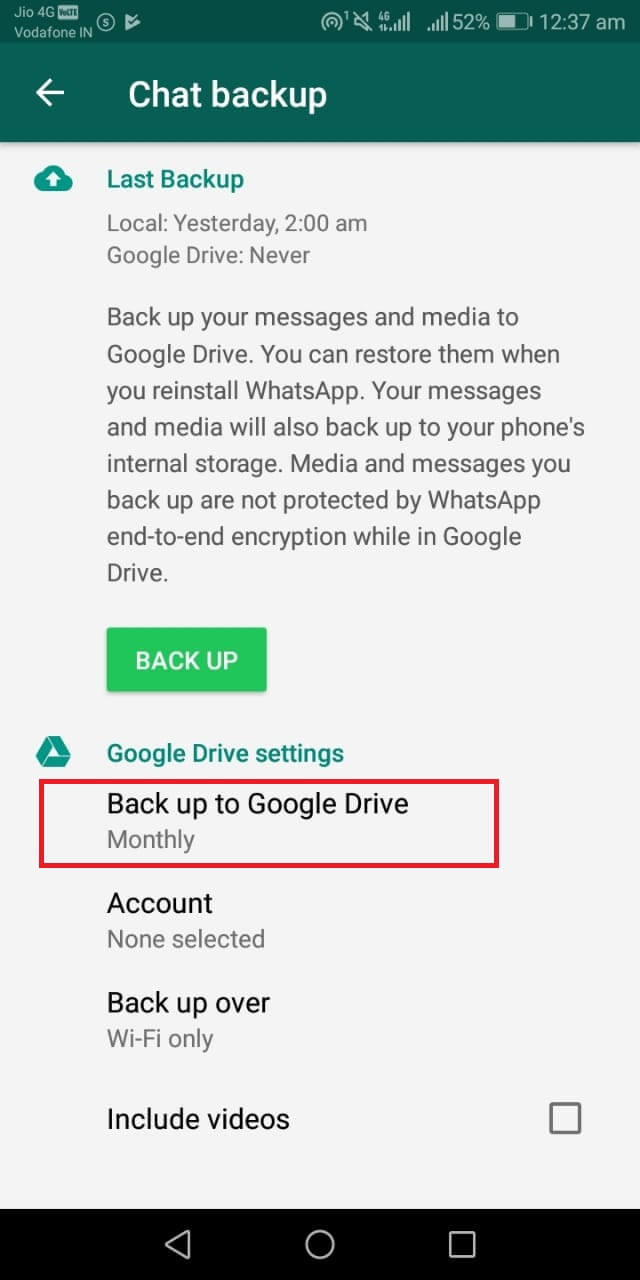
-Choose any time interval and then choose your google account and finally connect your WhatsApp to your google drive account.
Now WhatsApp will automatically take and upload backup on your google drive.
How To Make A Virus in Notepad
- Check who visited your WhatsApp profile.
With this cool trick, you can check who visited your WhatsApp profile very easily. All you need to do is just install an app named Whatsapp: Who Viewed Me. Follow these simple steps.
-Go to below link and click on download button. Now it will download an app named 1mobile. You need to first download this app to install who viewed me app.
-After installing it, all you need to do is just open the app. And it will start scanning your contacts.
-After scanning, it will provide you with a list of everyone who recently visited your WhatsApp profile in the last 24 hours.
- Message Someone Who Blocked You Whatsapp
Yes, you heard it right. You can even message someone who has blocked you on WhatsApp. For our this trick to work you need a third person who is a common friend of you and the person who has blocked you and the person who blocked you must be in the contact list of that third person.
Now follow these simple steps.
-Ask the third person to create a group on WhatsApp and add you and second person who blocked you.
-Now ask the third person to leave the group.
-Finally, only you and second person who blocked you will remain in the group, now every message you send in the group will be sent to the person who blocked you.
Learn How To Hack Android Phone
- Save or Download Whatsapp Status
Every time you see a cool picture on WhatsApp status of your friend, you need to take a screenshot to save it. But in the case of videos, you need to ask your friend to send the video to you so that you can download it.
We have a simple solution to this problem. You need to install Status Saver app from play store for this task and then follow these simple steps.
-Download and install the app from below link.
-Open App. You will see images and videos used by your contacts on status.
-Click and hold on any picture or video that you want to download and then click on the save button to download it.
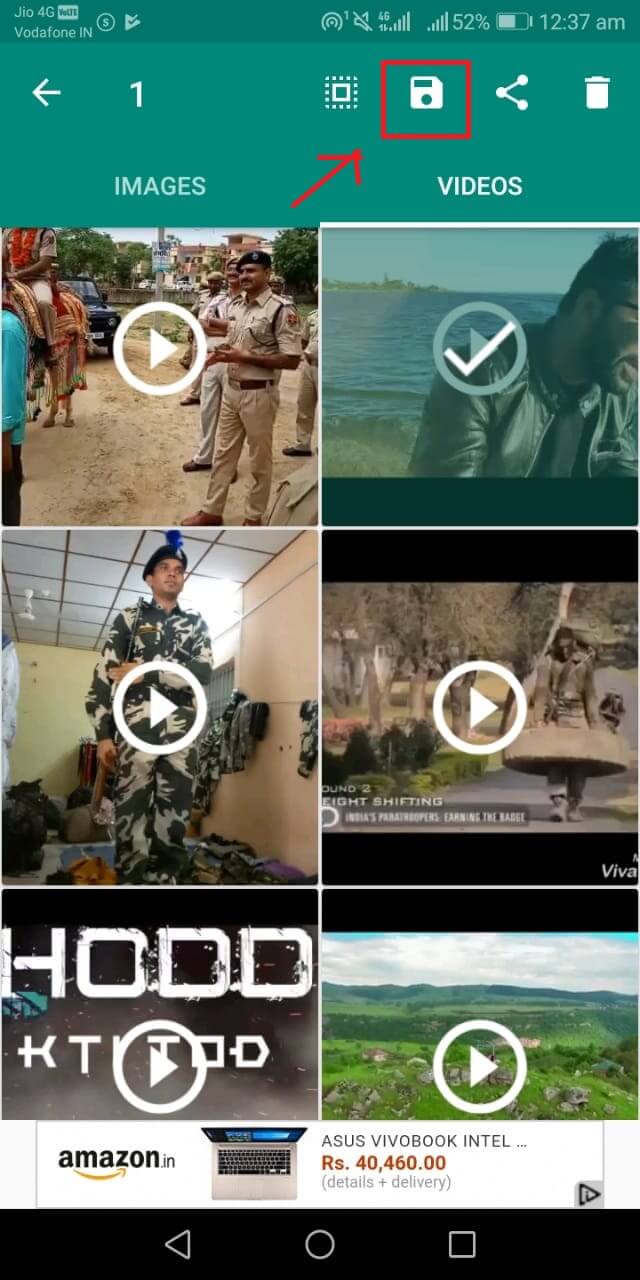
Learn Port Forwarding Without Router in Windows and Kali Linux
These useful and best whatsapp tips tricks will help you a lot. We will soon update this article with more whatsapp tips tricks. So keep coming back to our site for more interesting content and share this with your friends if you like it.
