When it comes to downloading youtube videos, we have many apps and programs for this. Some are paid and some are free. However, most apps are limited. Tubemate youtube downloader app is free and best for this.

Using tubemate youtube downloader app you can download videos from youtube at free of cost directly to your Smartphone. Youtube app has its offline video saving feature but you cannot share those videos with your friends using some offline file sharing apps like sharit.
Top 10 Best Grand Strategy Games For Android
Another drawback of the offline saving feature is that you can save the video in just some limited resolutions. But using tubemate app you can download video nearly in any resolution and format.
Using tubemate youtube downloader app you can download and watch videos in any format and you can even listen to it as audio. This tubemate app lets you easily access, download, watch and share your favorite youtube videos when you don’t have internet connectivity on your phone.
Using tubemate app you can download multiple videos at very high speed. Yes, one of the best features of the tubemate app is its ability to download videos at very high speed using multiple connections and downloading in threads.
Another great feature of tubemate app is that you can convert video to audio MP3 format easily.
Besides that, you can easily update its version to get the latest feature and smoother experience.
Feature of TubeMate YouTube Downloader app
– It has its own built-in media player.
– Convert any video format to audio MP3 or you can directly download them in audio Format.
-Download videos in any resolution from high to medium to low.
– It is a popular and free video downloader app for android.
-You can also download videos from other sites like Facebook, Dailymotion, Vimeo etc.
Download TubeMate App
This app was available on Play Store earlier, and then it was removed. But you can still download this app. Click and go to below link to download the app.
Download TubeMate Video Downloader
Tubemate YouTube Downloader
Step 1 – Download and Install the app on your phone. You have to enable Unknown Sources App Installation feature of your phone firstly.
Step 2- Open the app, Search for any video using the search icon on menu bar. Open any video, and click the green download button at the top.
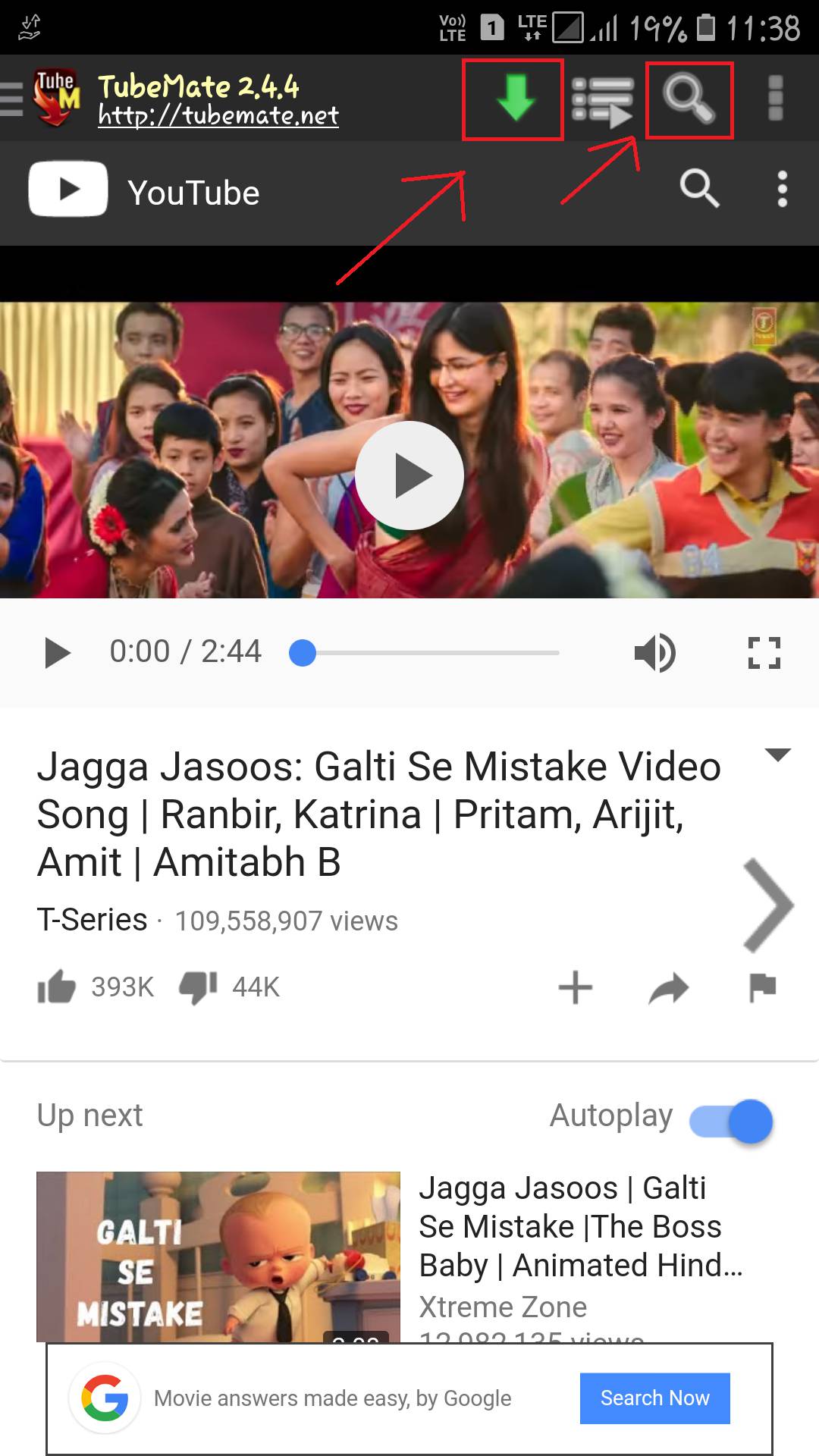
Step 3- You will get the list of available resolutions for selected video. Select your desired video resolution and click on green download button. You can also download the video in the audio Mp3 format according to your need.
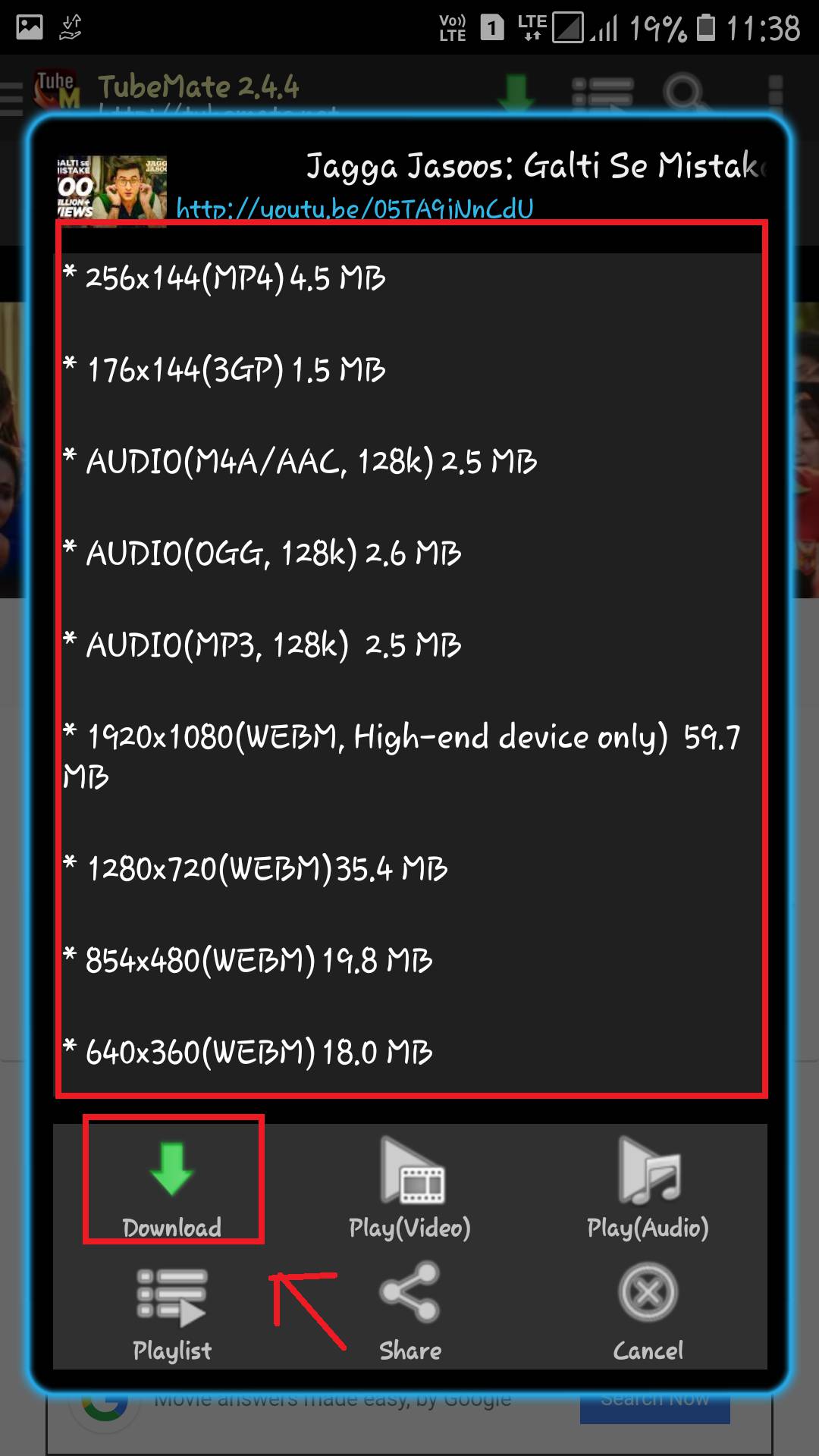
Step 4 – Now your video will start to download. You can also see video downloading progress in the notification area.
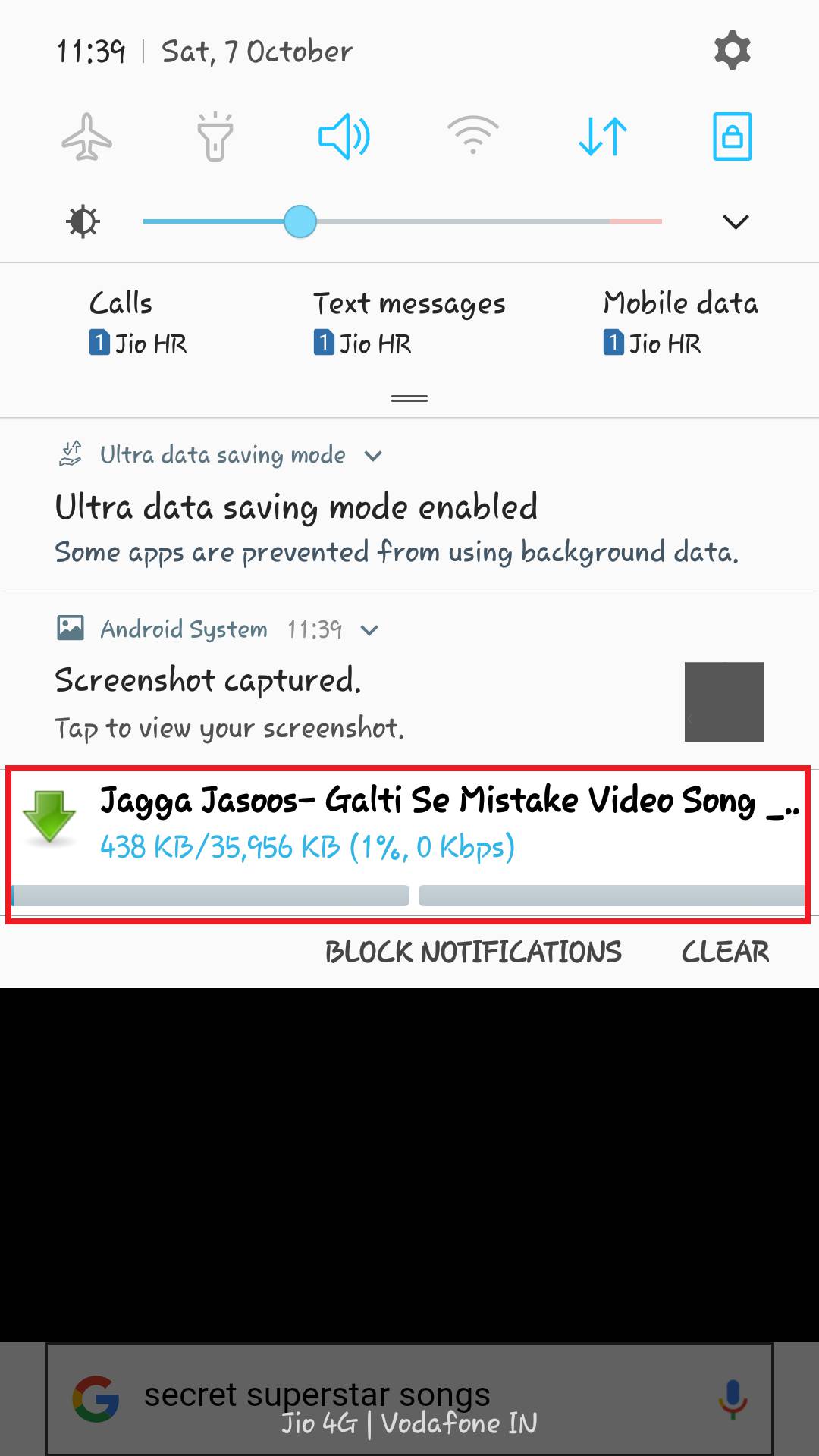
As you can see how easy it is to use tubemate youtube downloader to download videos. Apart from youtube you can download videos from other popular video sharing sites like Vimeo, Dailymotion and from social networking sites even like Facebook using tubemate app.
Share this article with your friends and keep visiting for useful android apps and tricks.
